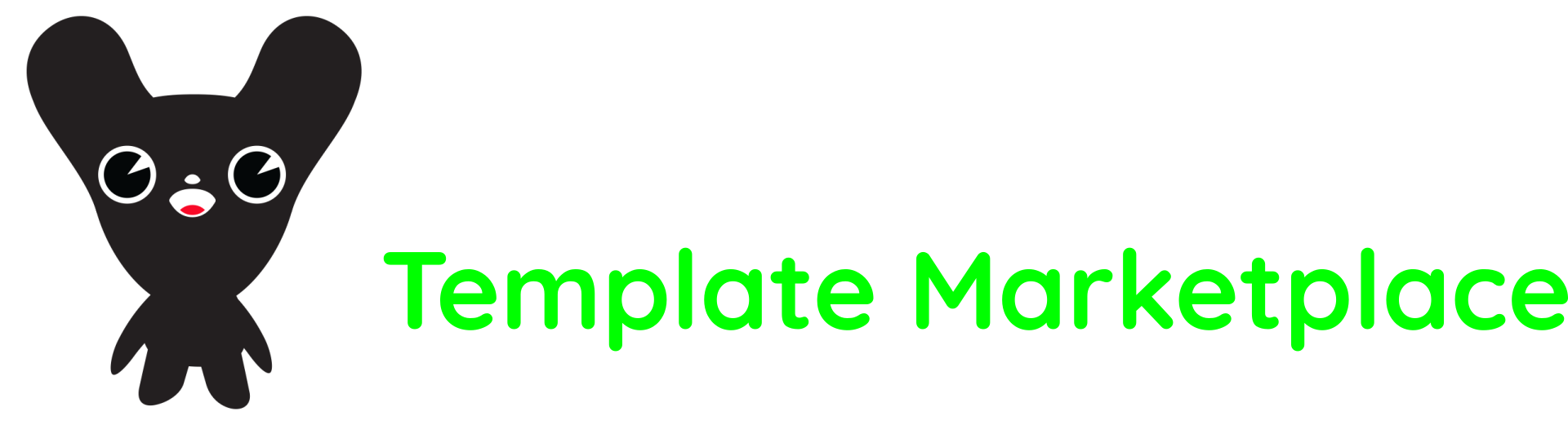

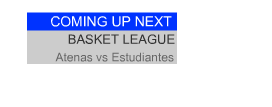
This is a simple channel info like a “coming up next” near to the channel logo, so you can set the position (X and Y). This shows how you can separate the parts of the template on movieclips and classes from the code side. THIS IS NOT READY FOR PRODUCTION JUST FOR LEARNING. Source files are included.
Just extract the downloaded .zip file and extract it, copy the .ft file into your CasparCG template/ directory. You can then go ahead and play the template with CG 1 ADD 1 CHANNELBRAND-INFO 1.
Parameters are sent via the
CG ADDcommand, and must be sent as a XML string.
header - String (required) Set the header text.
title - String Set the the title for the info, can be a show/event name.
info - String Set the description of the show/event like a episode name, a datetime in the schedule, etc.
positionX - String Set the X position value.
positionY - String Set the X position value.
<templateData>
<componentData id='header'>
<data id='text' value='COMING UP NEXT' />
</componentData>
<componentData id='title'>
<data id='text' value='BASKET LEAGUE' />
</componentData>
<componentData id='info'>
<data id='text' value='Atenas vs Estudiantes' />
</componentData>
<componentData id='positionX'>
<data id='text' value='550' />
</componentData>
<componentData id='positionY'>
<data id='text' value='40' />
</componentData>
</templateData>
