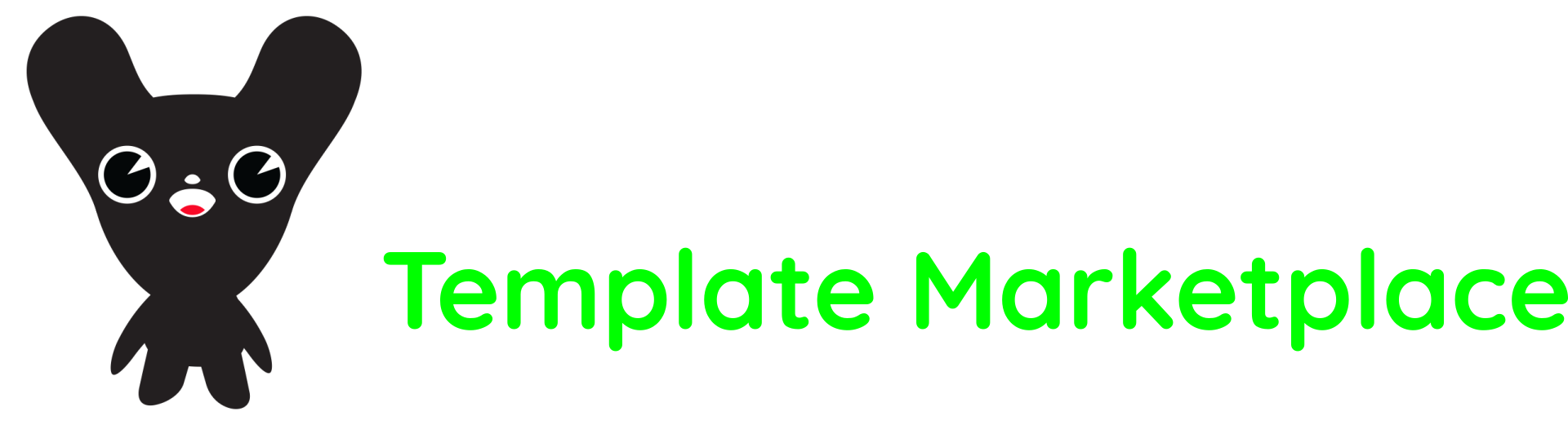


This is a simple logo animation using only actionscript, special for the beginners. The animations are triggered by calling the functions inside the template (Out and In). Source files are included.
Just extract the downloaded .zip file and copy the .ft file into your CasparCG template/ directory. You can then go ahead and play the template with CG 1 ADD 1 CHANNELBRAND-LOGO-ANIM 1.
No parameters.
Methods are called via the
CG INVOKEcommand. If you’re in CasparCG Client, just fill the textfield “Invoke” with the method name.
animationOut - Starts the out animation of the logo.
The command is:
CG 1 INVOKE 1 animationOut
animationIn - Starts the in animation of the logo.
The command is:
CG 1 INVOKE 1 animationIn
